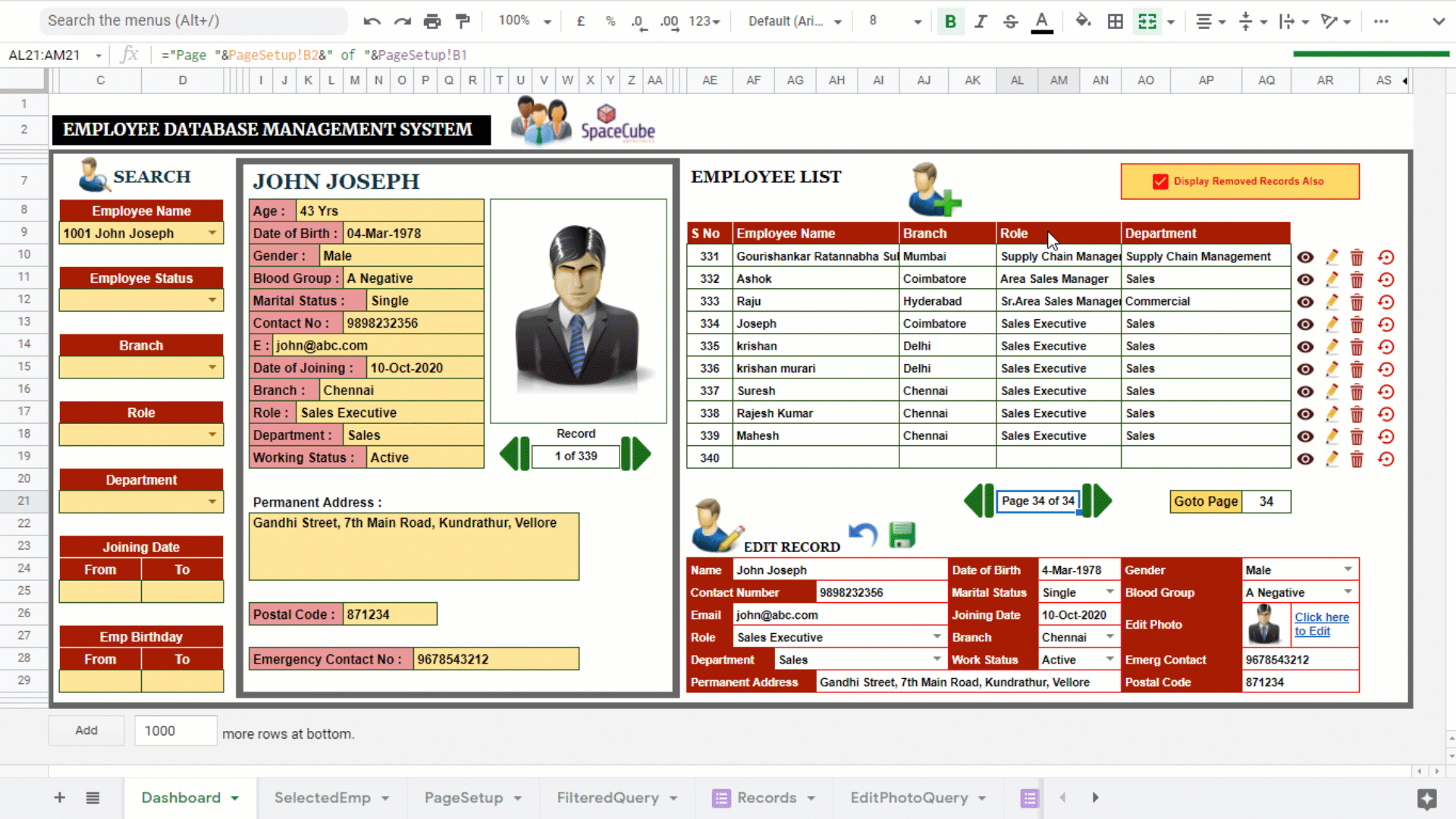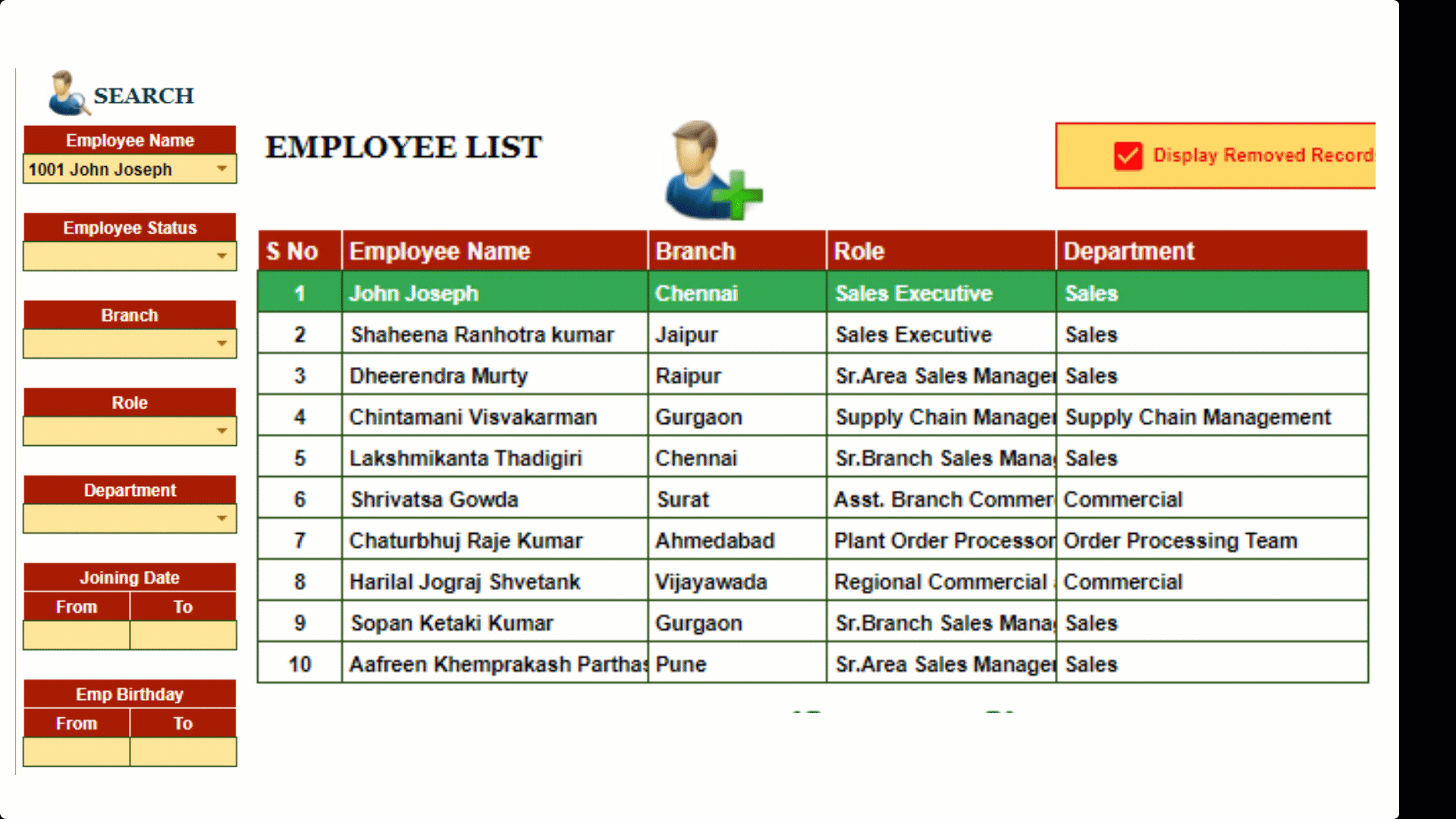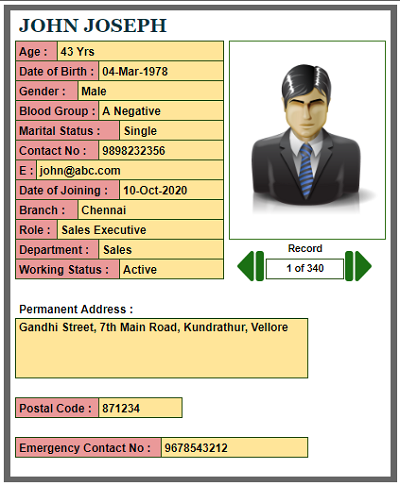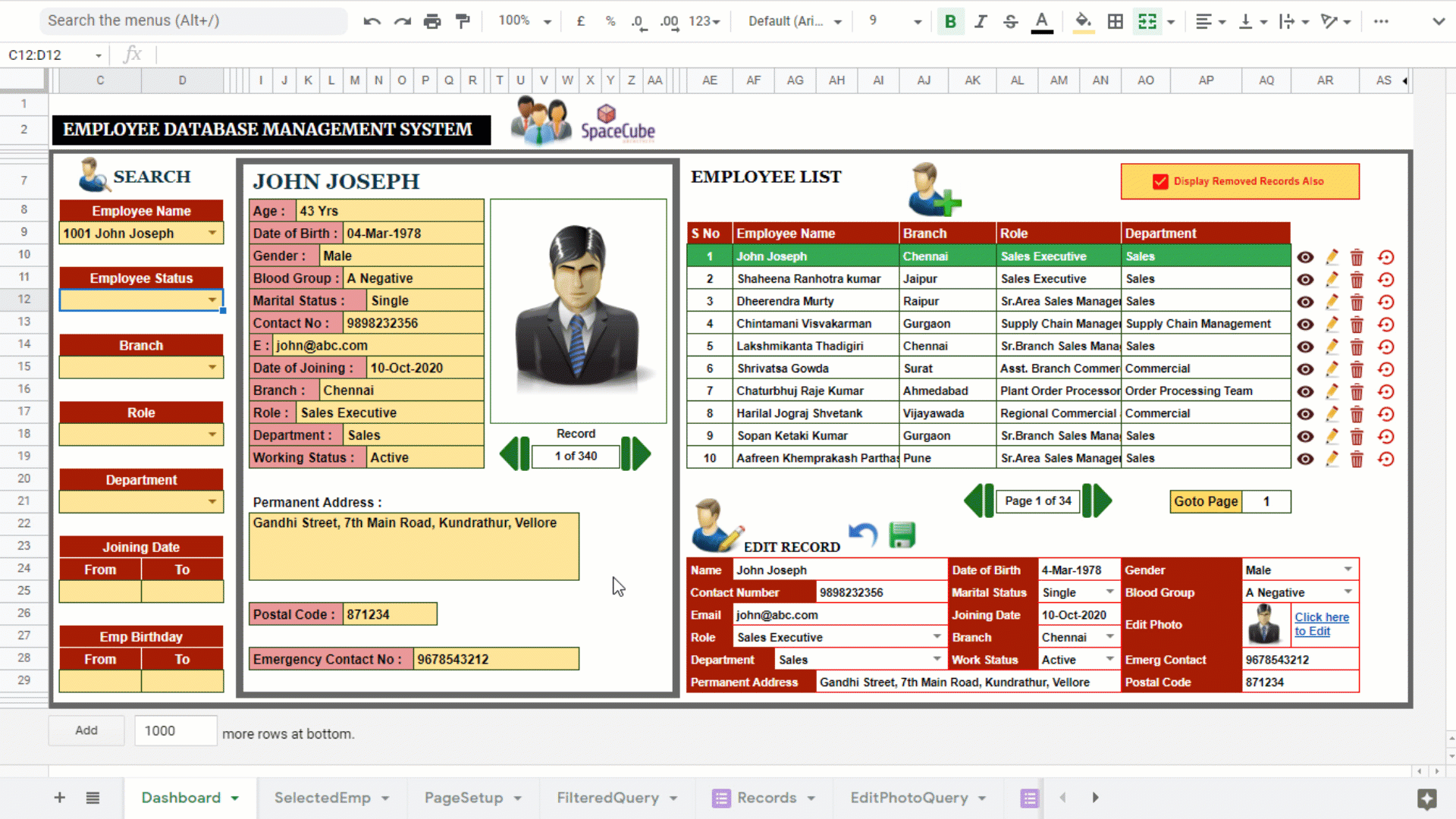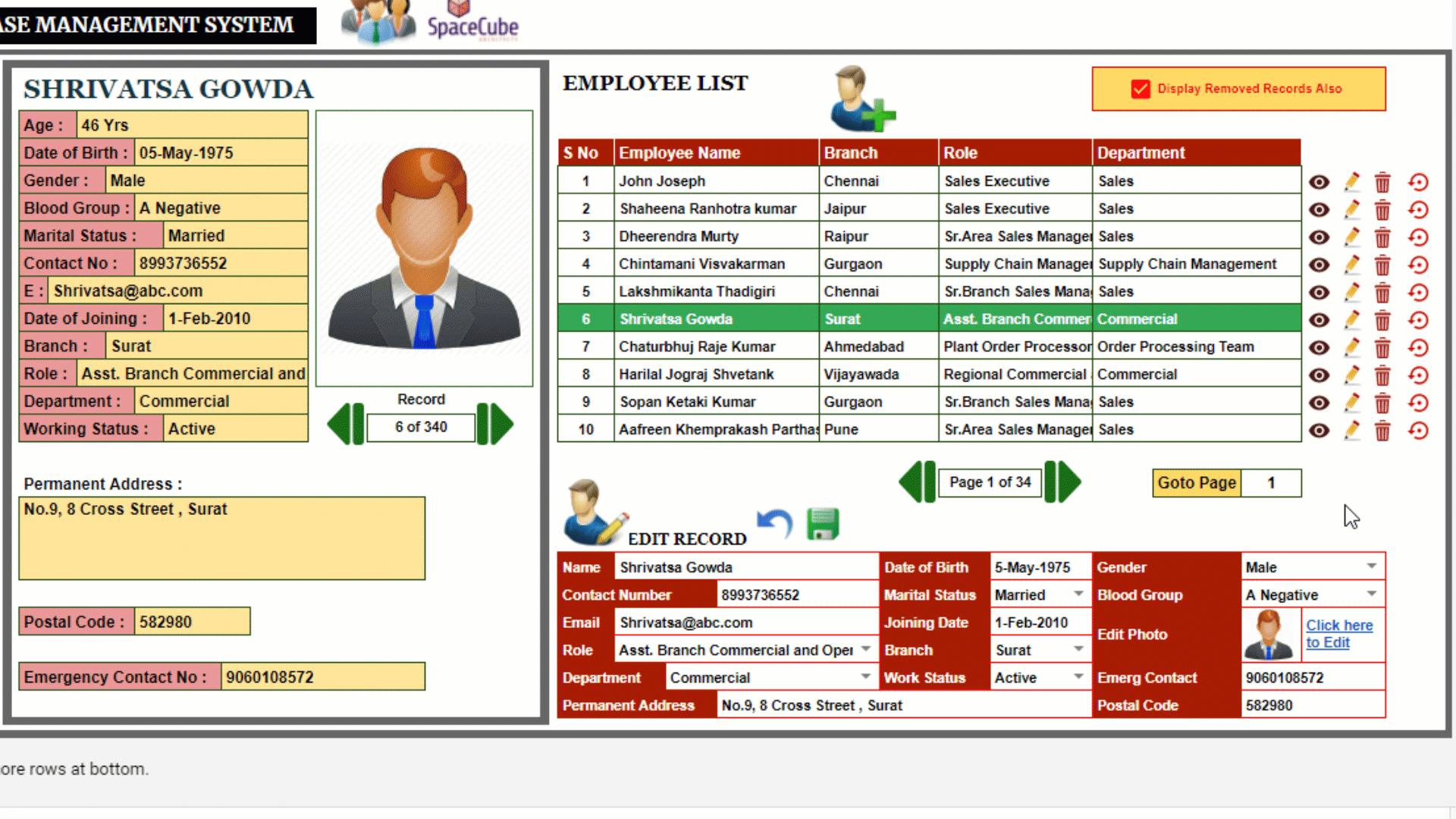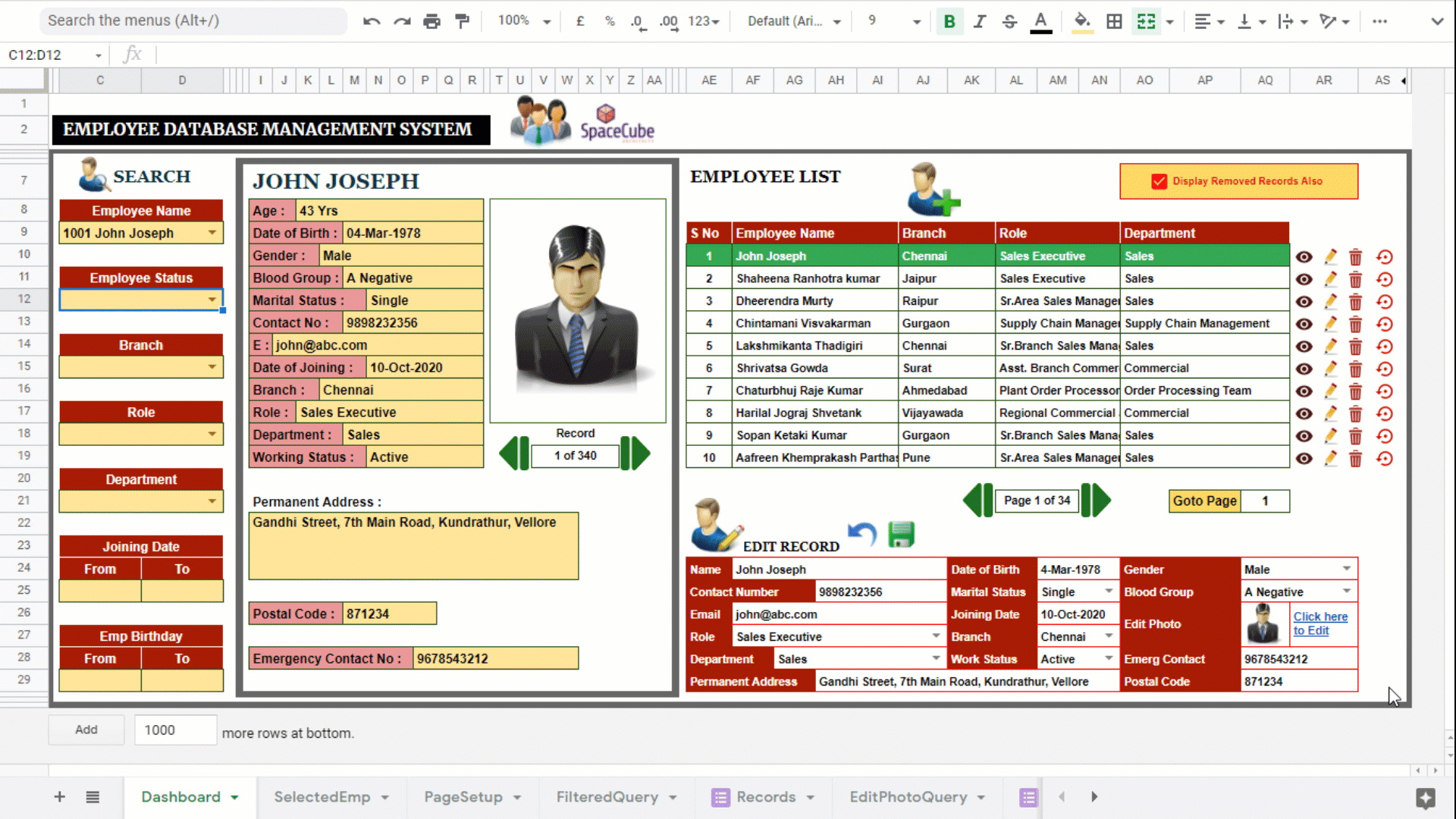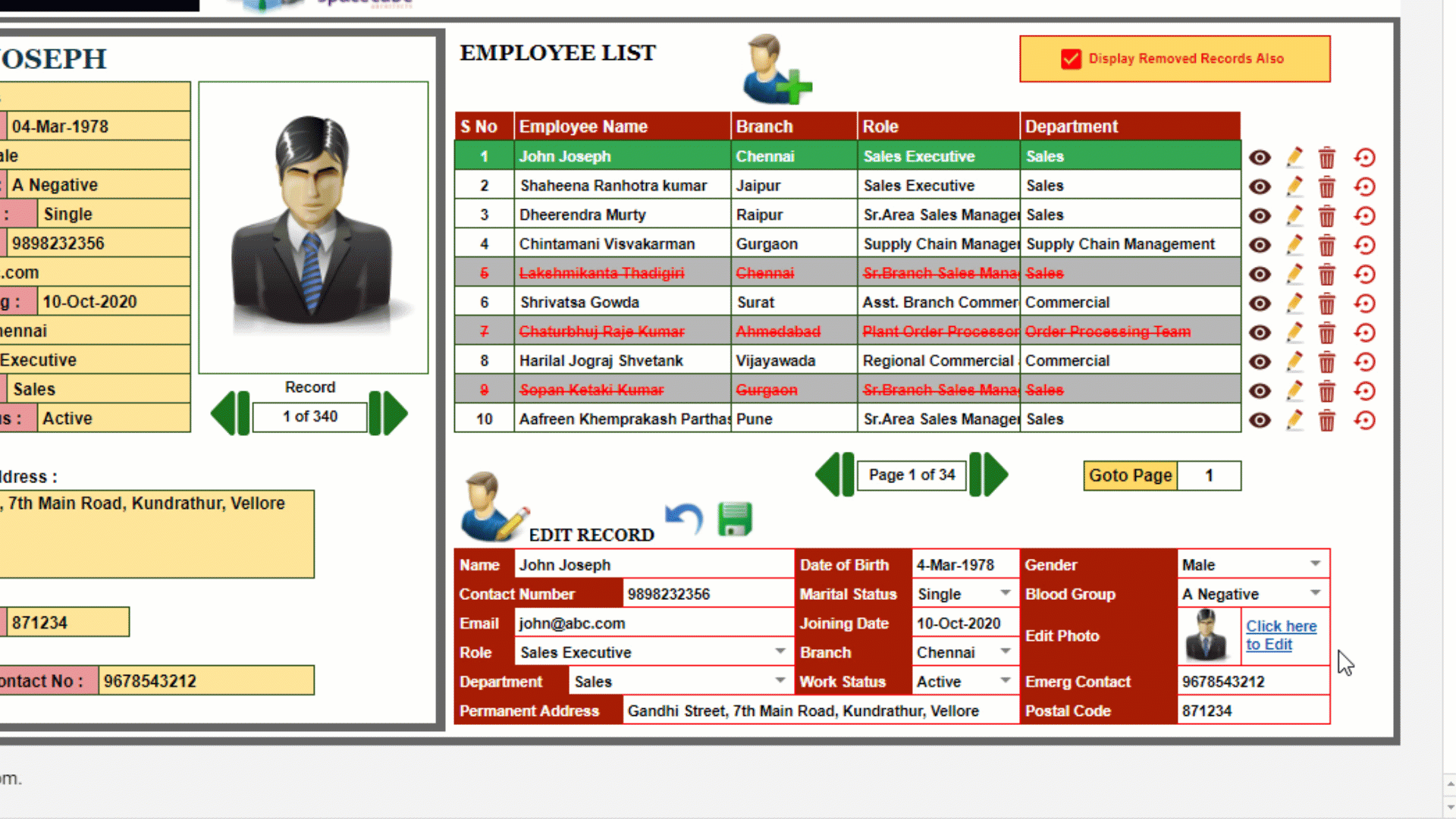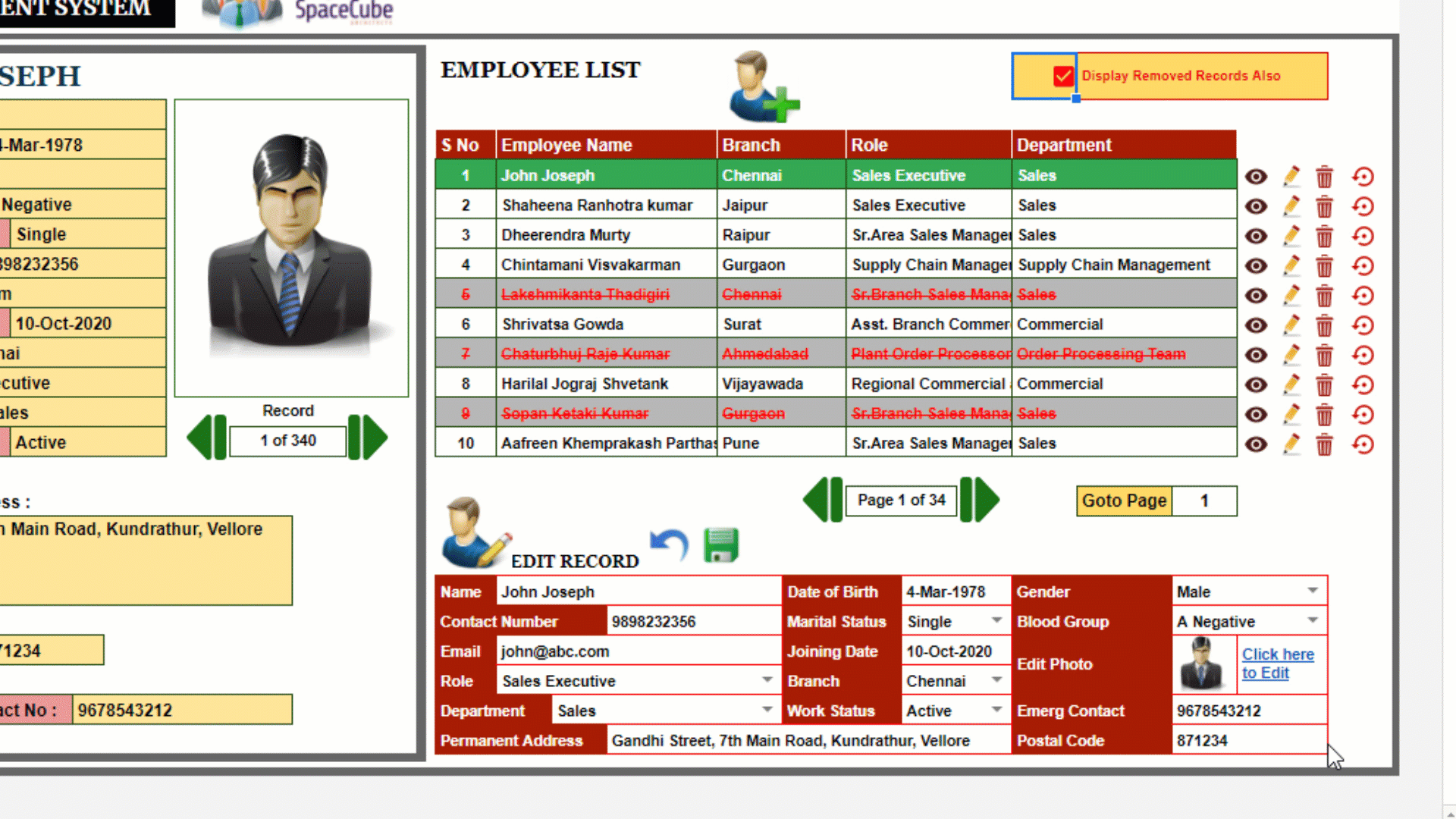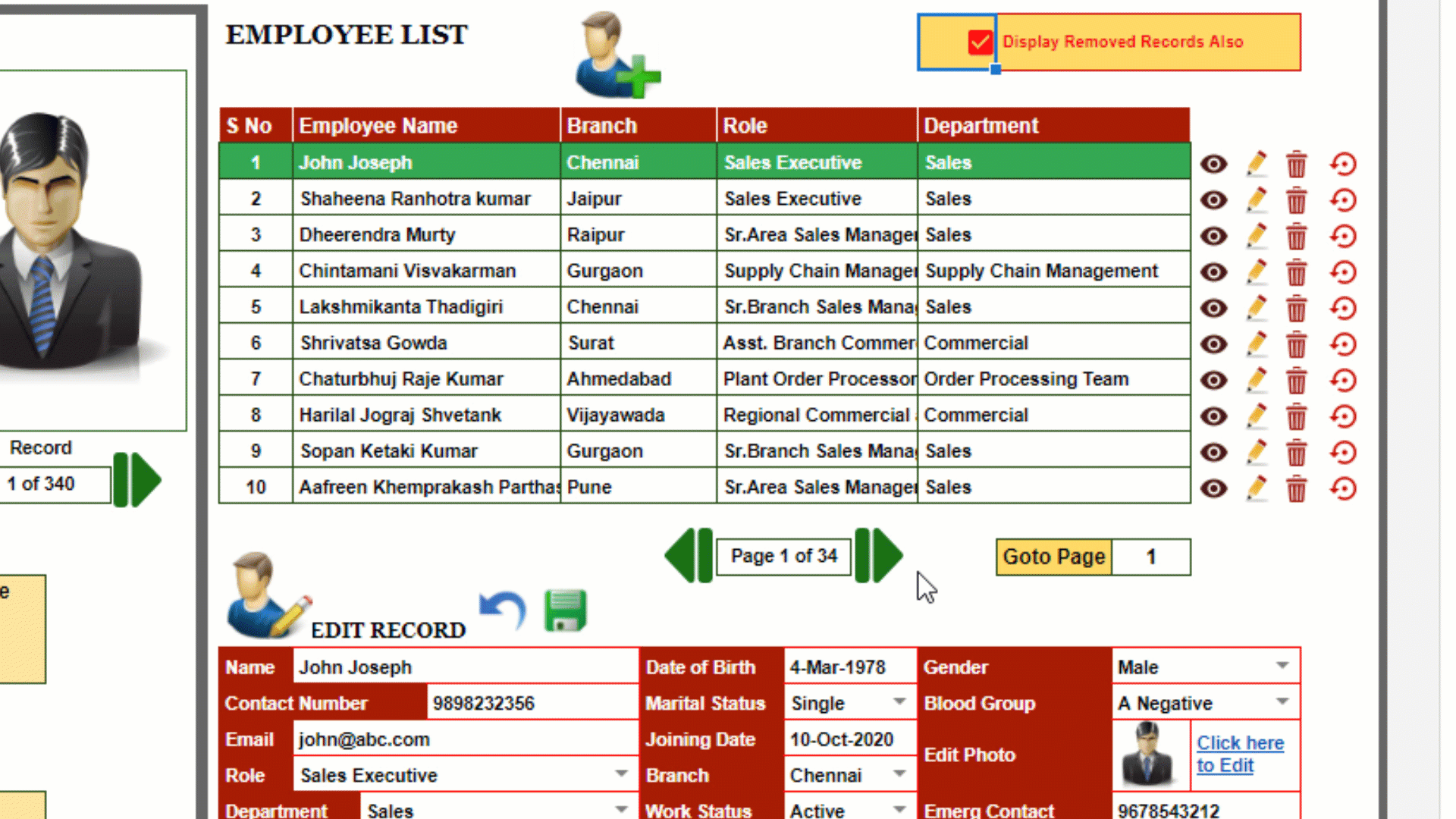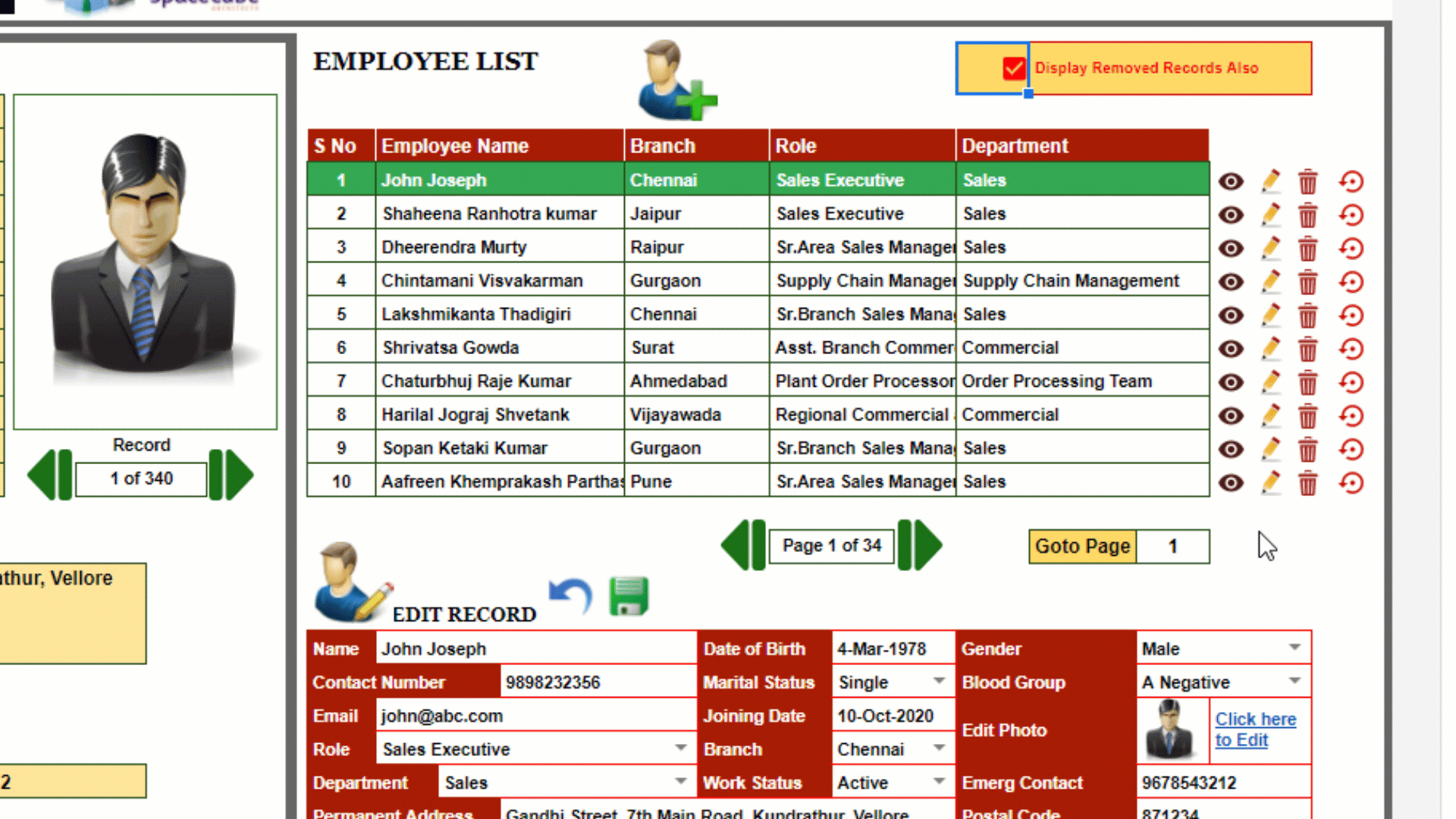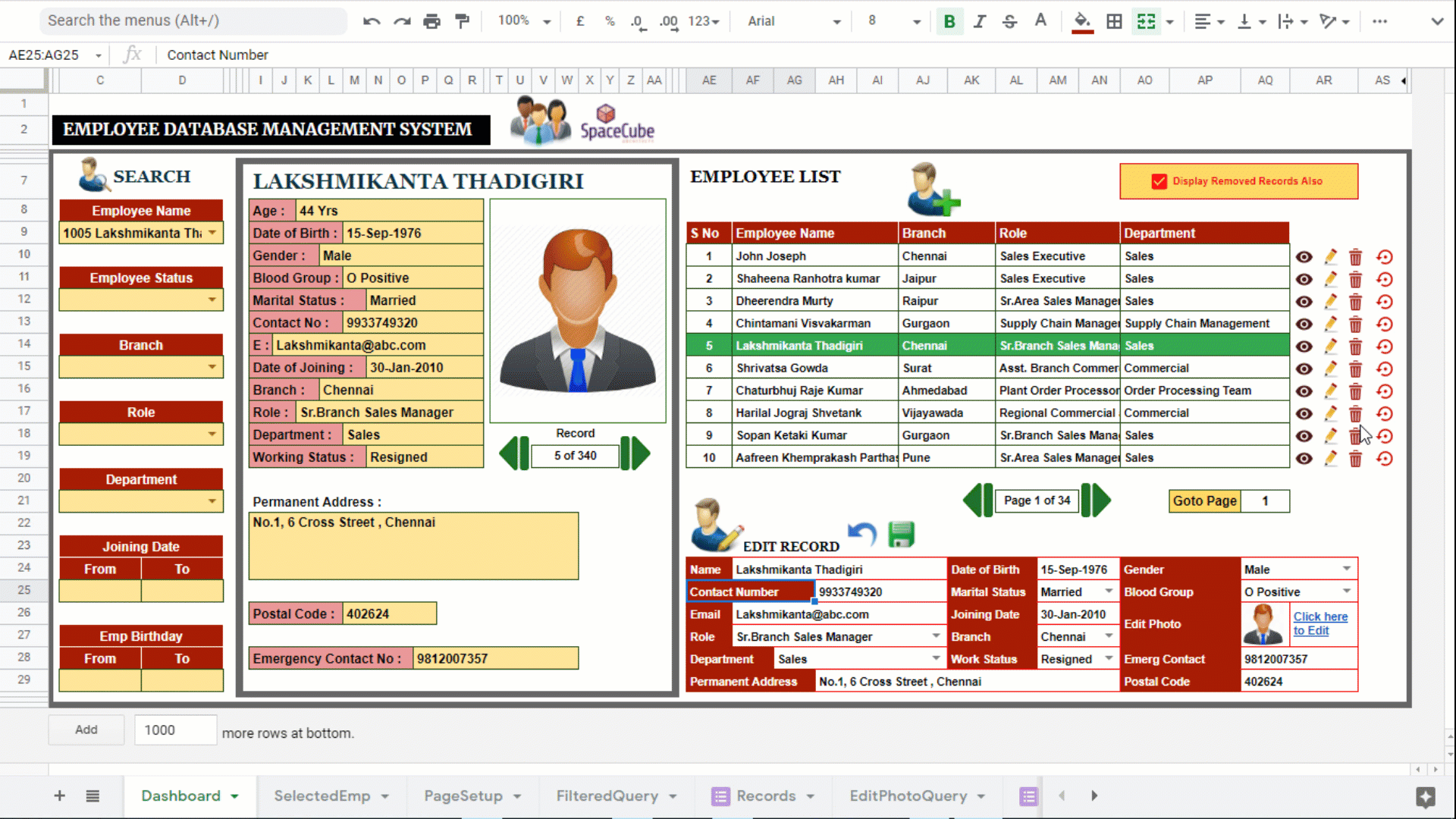Why do you need an Employee Database Management System ?
For any organisation, It is necessary to maintain their Employee records. Most big companies used to have their own software to maintain their employee records. Whereas small start-up businesses are not in a position to spend huge money in software applications to maintain their Employee Records. For this reason, I have created this Employee Database Management System where you will get a good understanding on how to create and manage your own database system using the free resources available with us.
Project Features
- Add New Employee Record to the Database using Google Form.
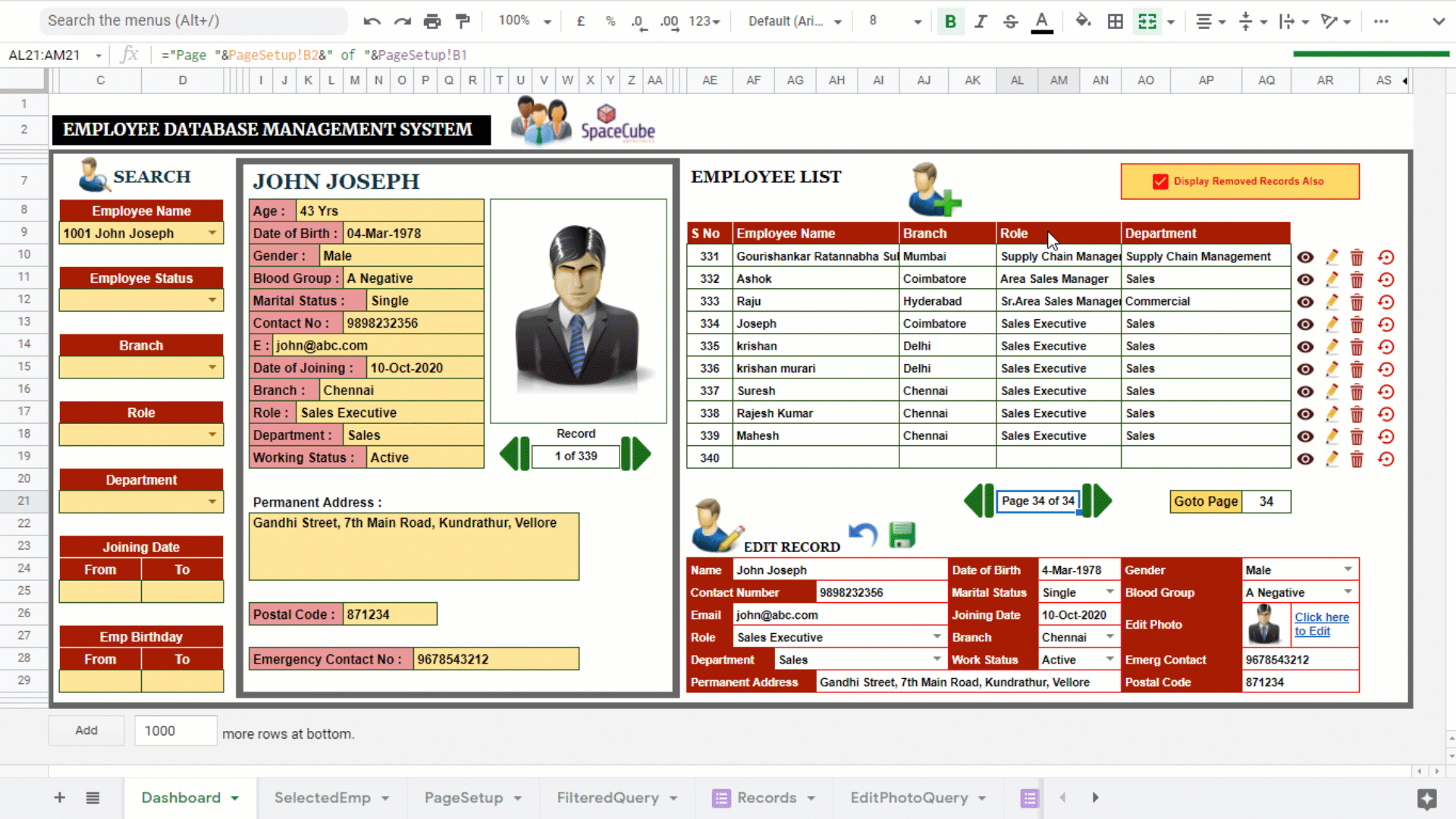
- Filter the Employee list instantly based on Employee Status, Branch, Role , Departments etc
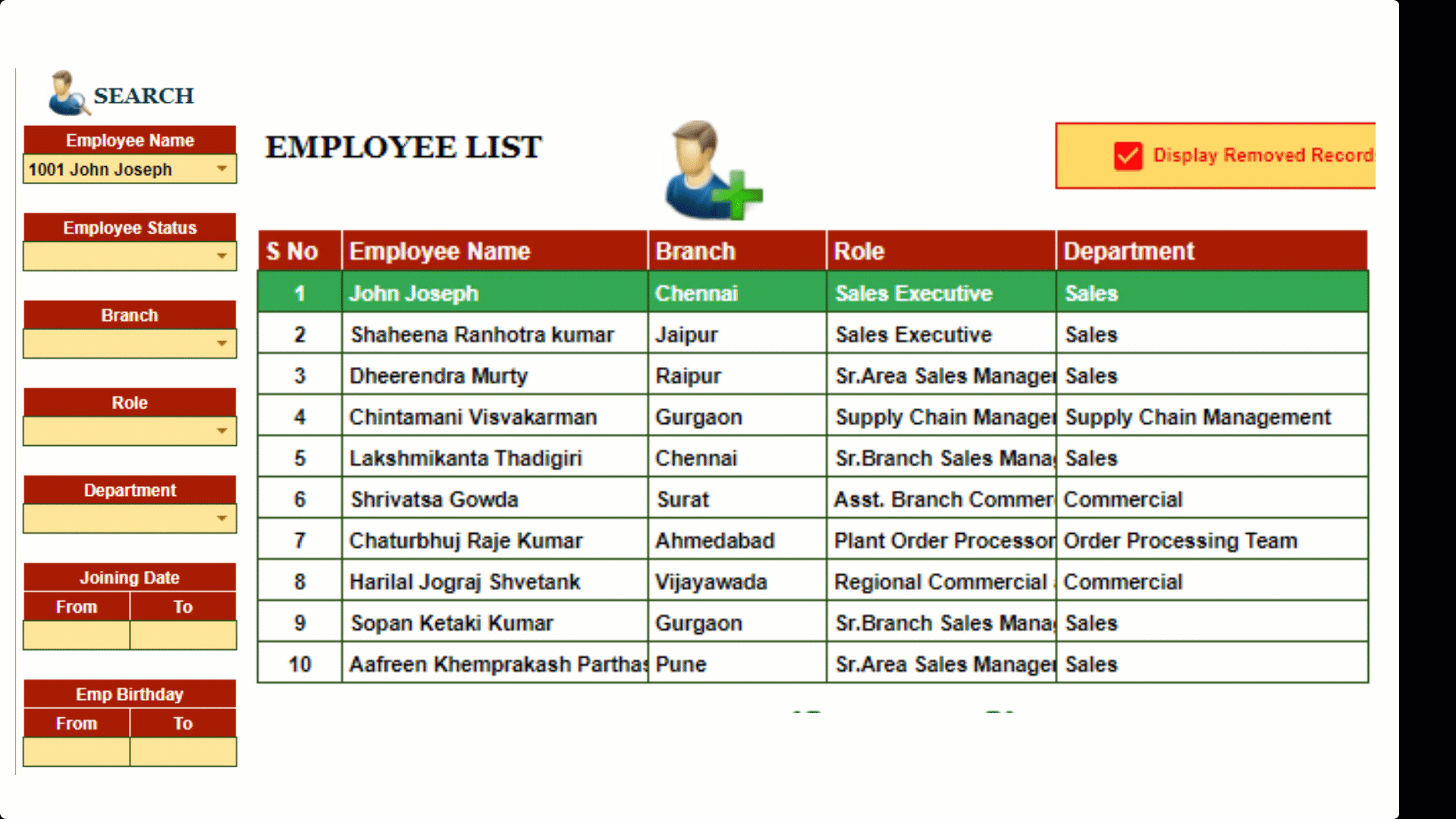
- View all details of the Employee in one single stretch.
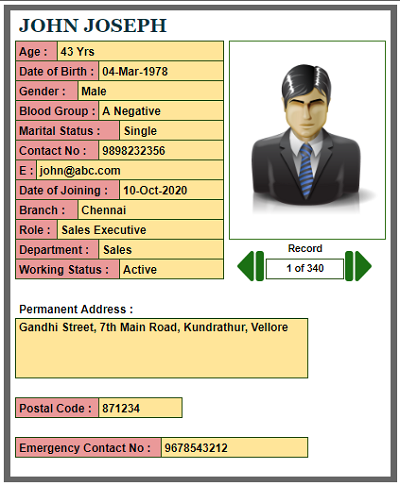
- Move to Next / Previous Employee Record by clicking the Next/Previous Button.
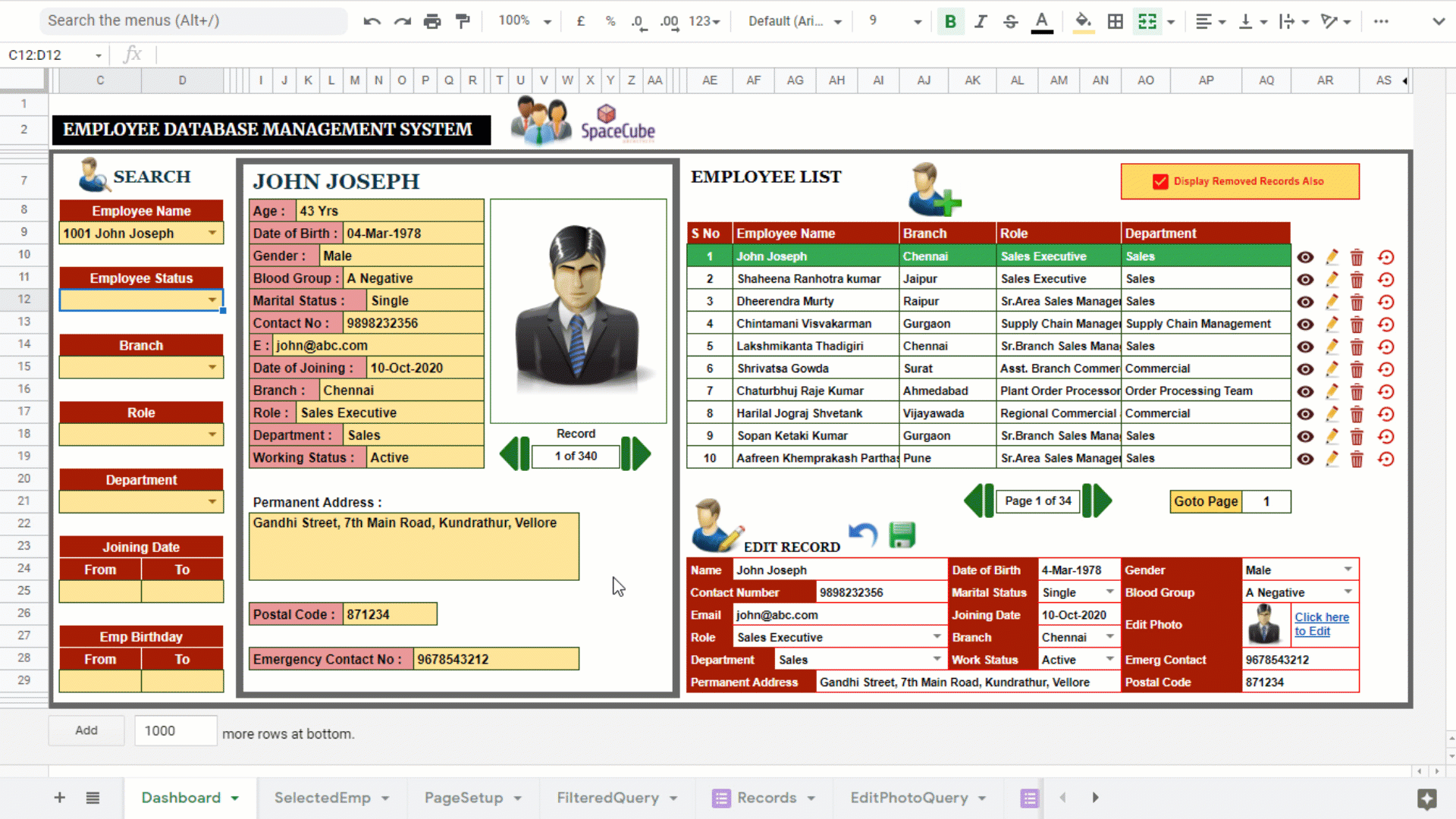
- View any Employee Record by pressing the View Button.
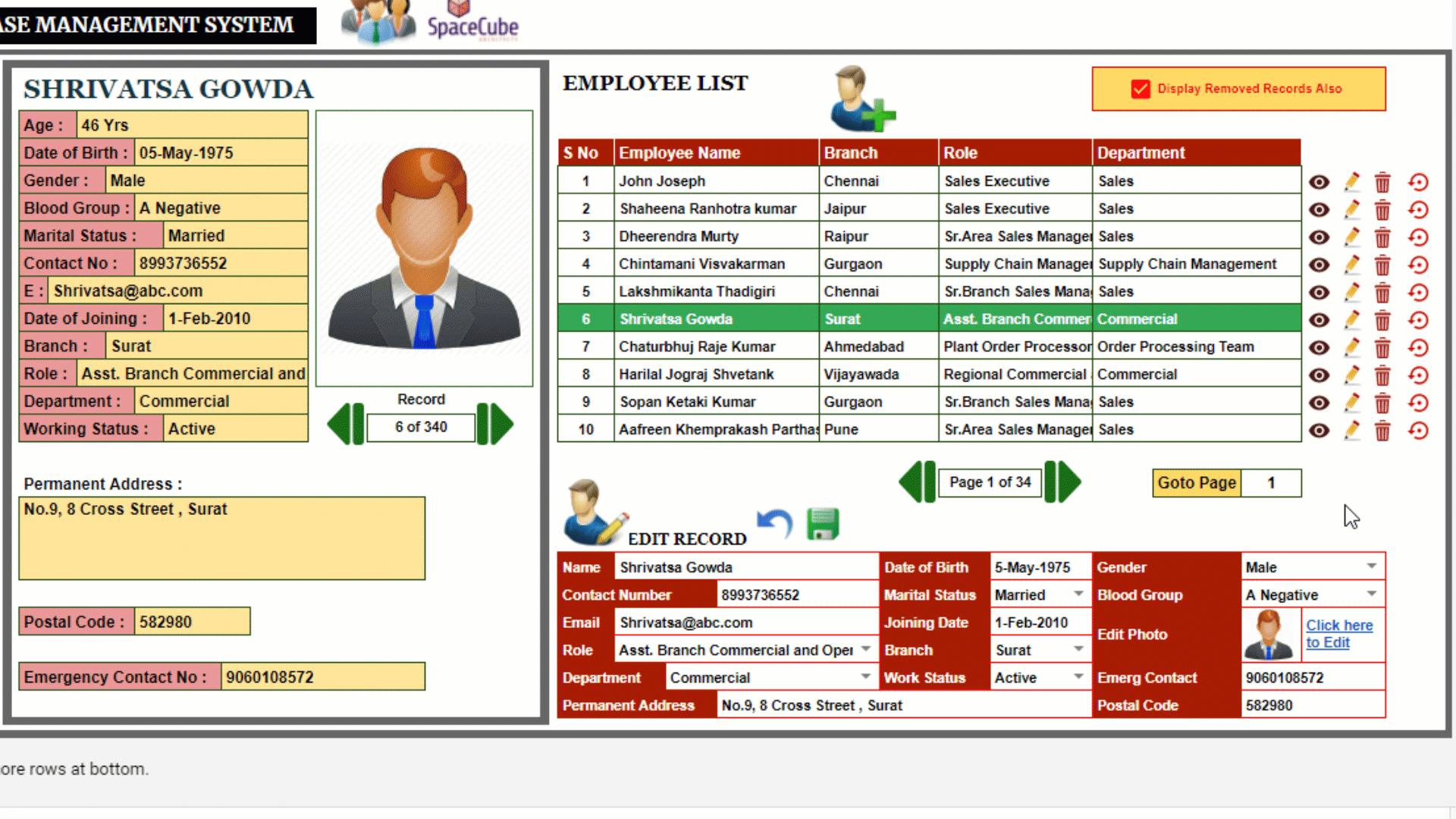
- Using the Delete Button you can remove the particular Employee from the Employee list Panel .
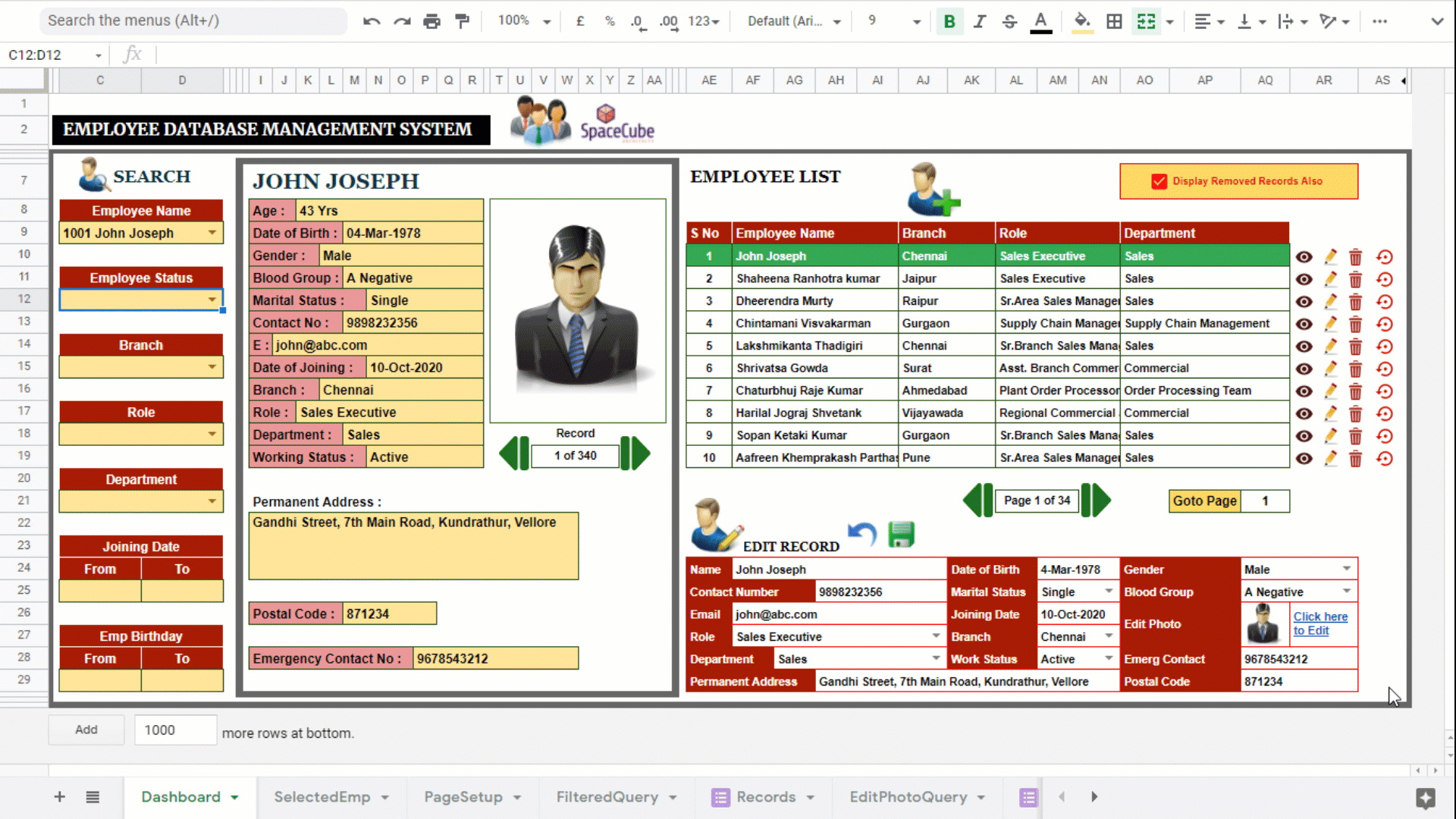
- By clicking the Check Box, you are able to view the Removed Employees also in the Emp List.
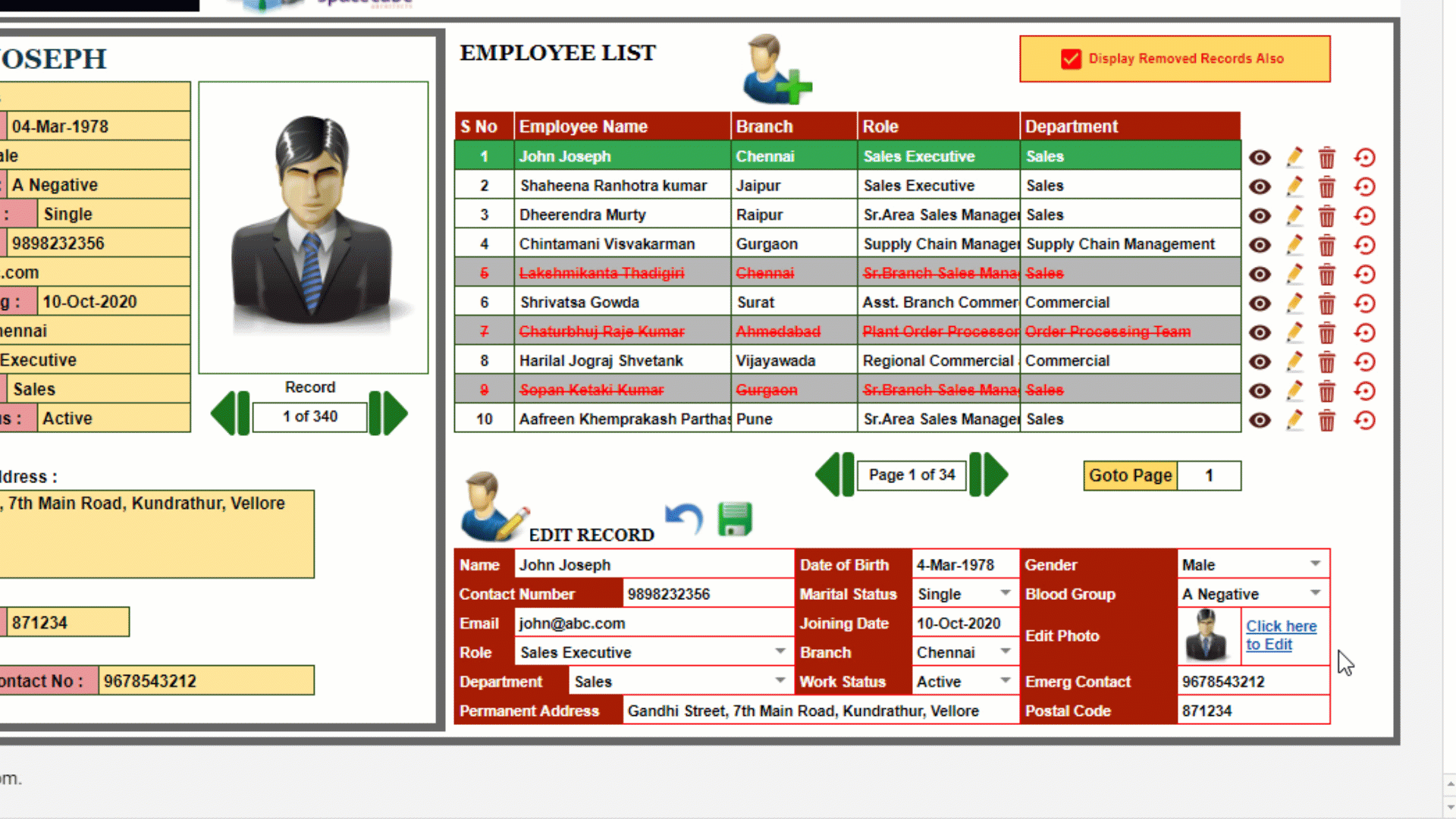
- Using the Restore Button you can restore the particular Employee back to the Employee list Panel .
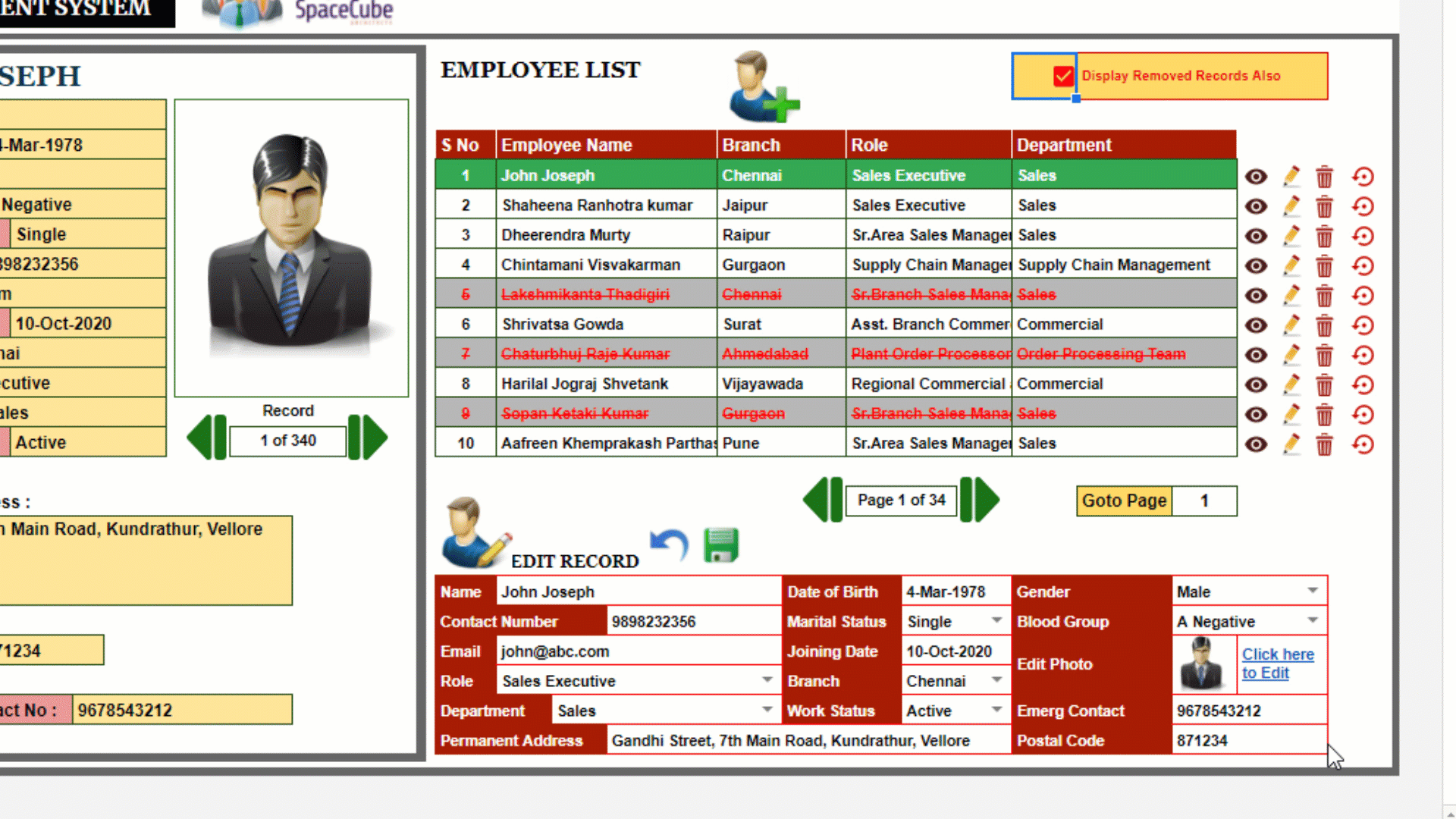
- Move to the Next/Previous Page in the Employee list.
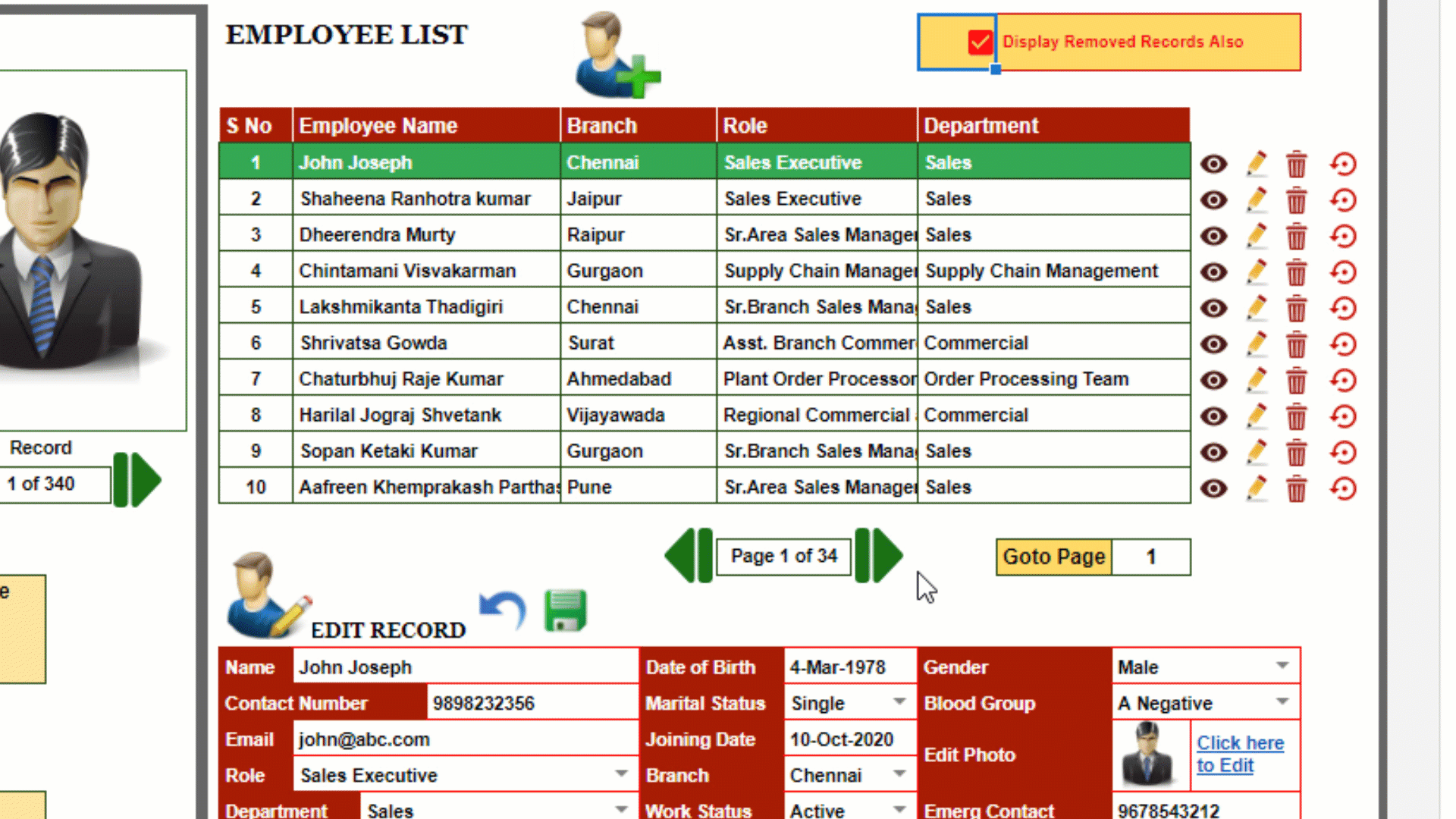
- Directly Jump to any Page by entering the Page Number.
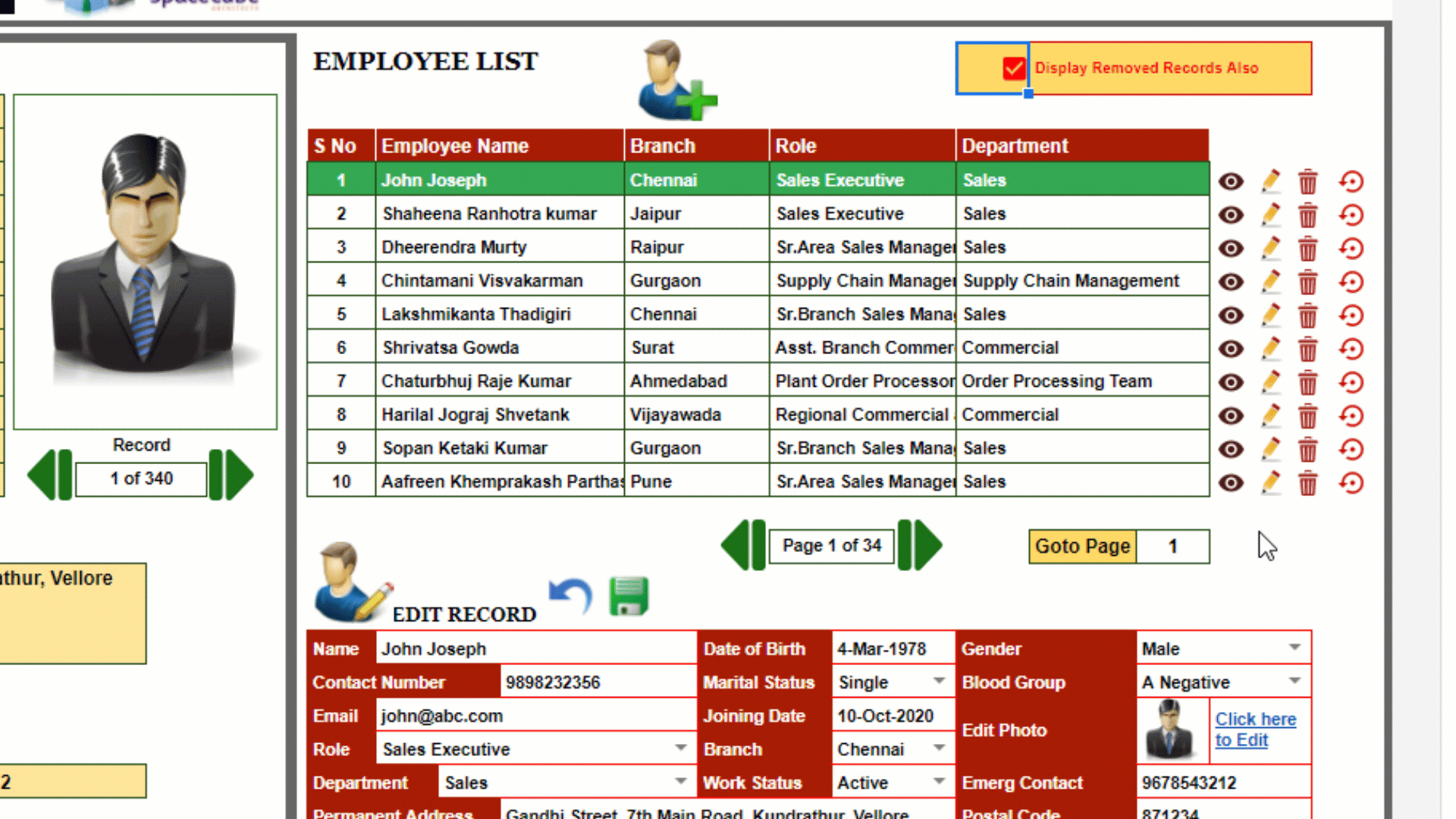
- Edit the Employee Record and Save.
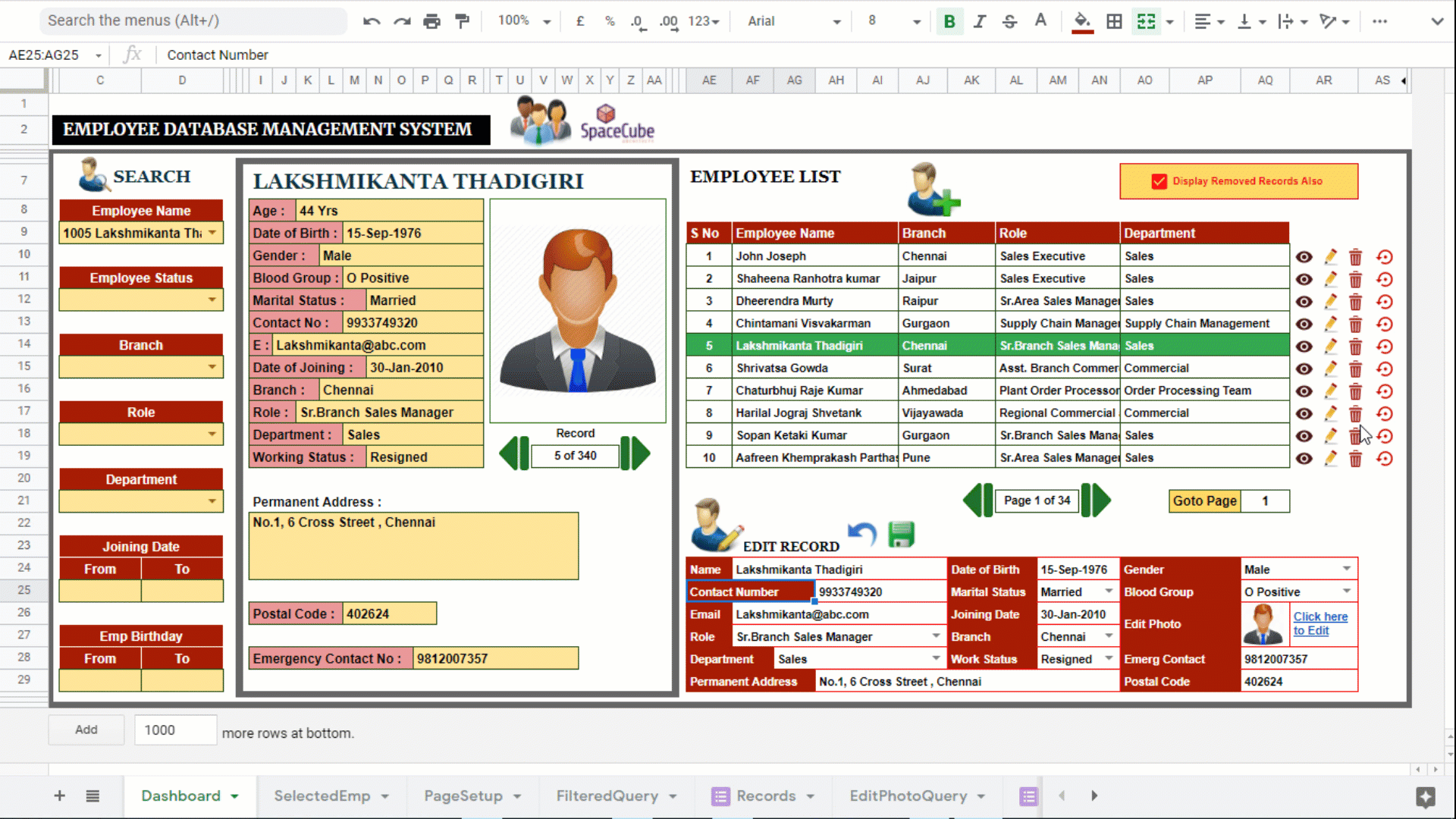
Course Requirements
- A free Google Account.
- No prior spreadsheet knowledge is required
Tools used to build the System
- Google Sheets (For Managing and Accessing the data)
- Google Forms. (For Storing the New Employee Record)
- Google App Script ( For Backend Automations)
Advanced Skills you will learn through the Course
- Index – Match Function
- IF Conditions
- Data Validations
- Query Function
- Conditional Formattings
- Image Function
- Vlookup Function
- How to Code in Google App Script to Automate stuffs with Best Practices covered.
By the end of the Course
- You will have a good understanding on how to work efficiently in Google Sheets.
- Excellent knowledge in using various advanced functions and formulas.
- You will be confident in creating your own project using Google Sheet to reduce your workload.
- You will feel yourself like a programmer on writing code to automate things.
How you will learn ?
There is a saying that you cannot ride a bicycle by just watching someone riding the Bicycle.
So if you want to learn something in-depth, you should relate whatever you see in the course and try applying it on your work. Don’t feel bad when you get too many doubts in doing some new things. Remember that your knowledge will get stronger when you get more doubts.
FAQ :-
- How to download this demo file ? As you know this Employee Database Management system is done using Google Sheets which is an online platform and it is not like Excel to download it directly. To create a copy of the demo file to your Google Drive, you need to have a Google Account and then need to follow the step by step instruction given in the user manual pdf. Please don’t get frustrated in following too many steps as this is going to be a one time process to follow.
- Can I use this Demo Employee Database Management System for maintaining my Employee Records in my Organisation?
Yes Of course you can use it if there is no change in the Header Fields given in the demo like Employee Name, Mobile, Email ID etc. It is not advisable to alter any of the fields since it will affect the backend script written to automate the system. If you still want to alter any of the fields I would suggest you create a new system by following the ideas used in the course.
- Can you do a customised system for my organisation? We shall also do customised projects for our clients based on your requirement on a payable basis. You can post your requirement details by mail or whatsapp so that we can update you on the cost of the project.
- What is my intention to create this Course ? My intention to create this course is not to provide you with a ready to use application but to share my knowledge so that using this idea you can build any database system similar to this as per your requirement.
After successful purchase, this item would be added to your courses.
You can access your courses in the following ways :
- From Computer, you can access your courses after successful login
- For other devices, you can access your library using this web app through browser of your device.